Stripping-Scenes-For-Quick-Build
First way:
- Navigate to Tools/QuickBuild in a toolbar

- Pick settings you need and press Build.
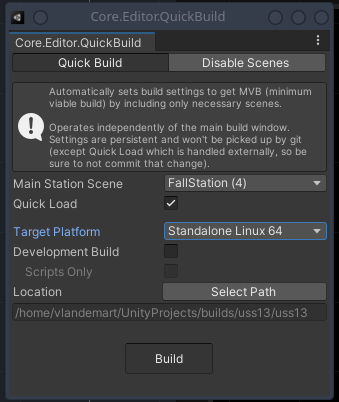
Second way:
- Go to UnityProject\Assets\ScriptableObjects\SubScenes
- Open AwayWorldList and remove all scenes from there
- Do the same for AsteroidListSO
- Open AdditionalSceneList and remove all the scenes, except CentCom
- Open MainStationList and remove all stations except one you will be using
Note:
Map is picked at round start based on current player count. Values for that are specified in maps.json

You wont be able to start a round if current player amount is less than PopMinLimit, so I suggest using FallStation or SquareStation for testing.